Reporting Audio Issues
When reporting an audio issue, please provide the following information to Dolby.io support:
- Can the issue be reproduced? What are the minimal reproduction steps?
- What was the conference ID where the issue was experienced?
- Who experienced the issue in the session? Was it one participant or multiple?
- If possible, create a diagnostic dump to include with the field report
A diagnostic dump provides more detailed information than the information included in the standard logging. This additional information can be especially useful where an issue is occurring with the participant's audio devices.
Note: Currently diagnostic dumps are not available on mobile clients.
Diagnostic dumps on Chrome and Edge
In Google Chrome and Microsoft Edge you can create a diagnostic dump using the following steps:
- Before you join the conference, open a tab and enter
chrome://webrtc-internals - Open a second tab and join the conference
- Navigate back to the
chrome://webrtc-internalstab, and checkEnable diagnostic audio recordings
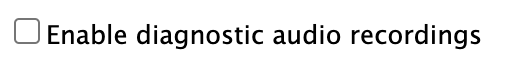
- Reproduce the issue and after several seconds uncheck
Enable diagnostic recordings. Chrome will then prompt you to save files containing raw audio data that will help with analysis. - On the
chrome://webrtc-internalstab, clickCreate Dumpand click the button labeledDownload the PeerConnection updates and stats data, which will generate a series of text file labeledwebrtc_internals_dump.txt.
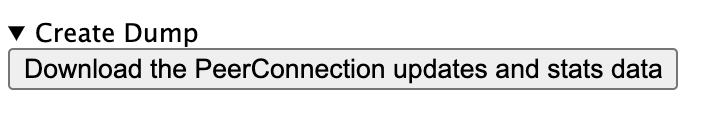
- Archive the generated files and share as part of the issue report.
Diagnostic dumps on Firefox
In Mozilla Firefox you can create a diagnostic dump using the following steps:
- Before joining a conference, open a tab and enter
about:webrtc
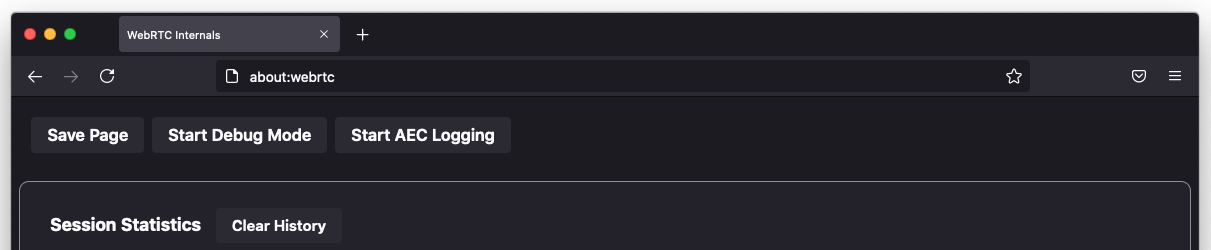
- Click
Start Debug ModeandStart AEC Logging - Open a second tab and join the conference
- Reproduce the problem to be captured
- Click
Stop Debug ModeandStop AEC Loggingand retrieve the files from the specified locations - Click
Save Pageto save the connection logs to disk - Archive the generated files and share as part of the issue report
Updated over 1 year ago