ParticipantStatus
The ParticipantStatus model represents the statuses of conference participants. The following graphic shows possible status changes during a conference:
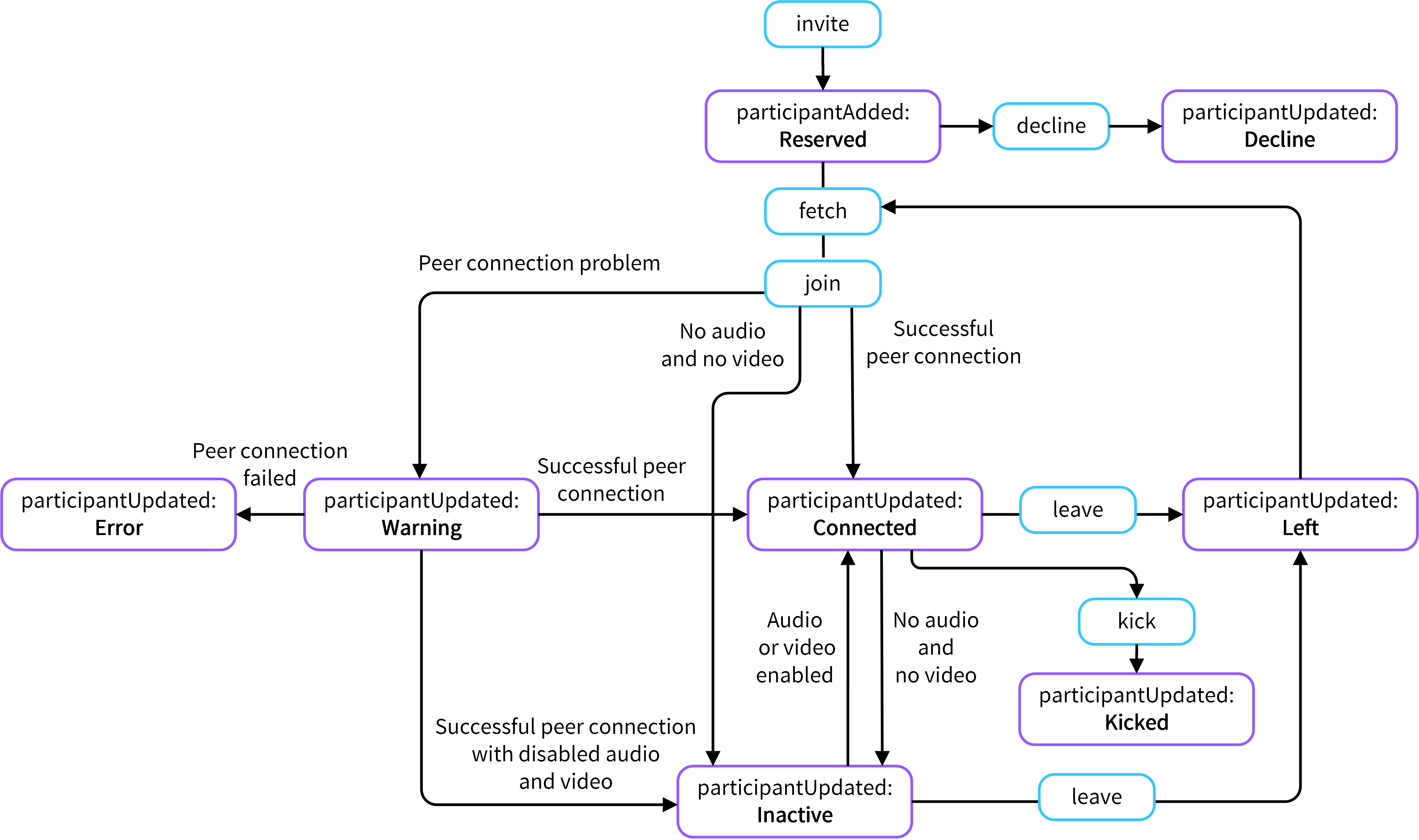
Diagram that presents the possible status changes.
Enumeration members
CONNECTED
• CONNECTED: = "Connected"
A participant successfully connected to a conference.
DECLINE
• DECLINE: = "Decline"
An invited participant declined the conference invitation. Currently, the Web SDK does not offer the decline method, although participants who use Web SDK can receive the Decline status from other application users who use the Android or iOS SDK. The Web SDK does not receive the notification if the invited participant uses the decline method after joining a conference.
ERROR
• ERROR: = "Error"
A peer connection failed, and the participant cannot connect to a conference.
INACTIVE
• INACTIVE: = "Inactive"
A participant did not enable audio, video, or screen-share and, therefore, is not connected to any stream.
KICKED
• KICKED: = "Kicked"
A participant was kicked from the conference.
LEFT
• LEFT: = "Left"
A participant left the conference.
RESERVED
• RESERVED: = "Reserved"
A participant is invited to a conference but has not joined it yet.
WARNING
• WARNING: = "Warning"
A participant experiences a peer connection problem, which may result in the Error or Connected status.
Updated about 1 year ago