ConferenceService
The ConferenceService allows an application to manage the conference life-cycle and interact with a conference. The service allows creating, joining, and leaving conferences and managing the audio, video, and screen-share streams.
Methods
create
▸ create(options?): Promise<Conference>
Creates a conference and returns the Conference object.
Parameters
| Name | Type | Description |
|---|---|---|
options | ConferenceCreateOptions | The options for the conference creation. |
Returns
Promise<Conference>
current
▸ current(): Promise<Conference>
Returns the Conference object for the current conference.
Returns
Promise<Conference>
fetch
▸ fetch(conferenceId?): Promise<Conference>
Returns a Conference object that can be used to join the conference. If the conference ID is not provided, the method returns the current Conference object.
Parameters
| Name | Type | Description |
|---|---|---|
conferenceId? | string | The conference ID. |
Returns
Promise<Conference>
getAudioLevel
▸ getAudioLevel(participant): Promise<number>
Returns the participant's audio level, in the range from 0.0 to 1.0.
Parameters
| Name | Type | Description |
|---|---|---|
participant | Participant | The Participant object. |
Returns
Promise<number>
getLocalStats
▸ getLocalStats(): Promise<RTCStatsType[]>
Gets the standard WebRTC statistics.
Returns
Promise<RTCStatsType[]>
getMaxVideoForwarding
▸ getMaxVideoForwarding(): Promise<number>
Returns the maximum number of video streams that can be transmitted to the local participant.
Returns
Promise<number>
getParticipant
▸ getParticipant(participantId): Promise<Participant>
Gets the Participant object for the specified ID.
Parameters
| Name | Type | Description |
|---|---|---|
participantId | String | The participant ID. |
Returns
Promise<Participant>
getParticipants
▸ getParticipants(conference): Promise<Participant[]>
Gets the list of conference participant objects.
Parameters
| Name | Type |
|---|---|
conference | Conference |
Returns
Promise<Participant[]>
getStatus
▸ getStatus(conference): Promise<ConferenceStatus>
Gets the conference status.
Parameters
| Name | Type | Description |
|---|---|---|
conference | Conference | The Conference object. |
Returns
Promise<ConferenceStatus>
isMuted
▸ isMuted(): Promise<boolean>
Returns the current mute state of the local participant.
Returns
Promise<boolean>
isSpeaking
▸ isSpeaking(participant): Promise<boolean>
Returns the participant's current speaking status for an active talker indicator.
Parameters
| Name | Type | Description |
|---|---|---|
participant | Participant | The Participant object. |
Returns
Promise<boolean>
join
▸ join(conference, options?): Promise<Conference>
Joins a conference and returns the Conference object.
Parameters
| Name | Type | Description |
|---|---|---|
conference | Conference | The Conference object. |
options? | ConferenceJoinOptions | The additional options for the joining participant. |
Returns
Promise<Conference>
listen
▸ listen(conference, options?): Promise<Conference>
Joins the conference in the listener mode in which the conference participant can only receive video and audio and cannot transmit any media.
Parameters
| Name | Type | Description |
|---|---|---|
conference | Conference | The Conference object. |
options? | ConferenceListenOptions | The additional options for the joining participant. |
Returns
Promise<Conference>
kick
▸ kick(participant): Promise<void>
Kicks a participant out of the current conference. This actions requires you to be conference owner or to have the adequate permissions to kick a participant.
Parameters
| Name | Type | Description |
|---|---|---|
participant | Participant | The participant who needs to be kicked from a conference. |
Returns
Promise<void>
leave
▸ leave(options?): Promise<void>
Leaves the current conference.
Parameters
| Name | Type | Description |
|---|---|---|
options? | ConferenceLeaveOptions | The additional options for the leaving participant. |
Returns
Promise<void>
mute
▸ mute(participant, isMuted): Promise<boolean>
Stops playing the specified remote participants' audio to the local participant or stops playing the local participant's audio to the conference.
Note: The mute method depends on the Dolby Voice usage:
- In conferences where Dolby Voice is not enabled, conference participants can mute themselves or remote participants.
- In conferences where Dolby Voice is enabled, conference participants can only mute themselves.
If you wish to mute remote participants in Dolby Voice conferences, you must use the stopAudio API. This API allows the conference participants to stop receiving the specific audio streams from the server.
Parameters
| Name | Type | Description |
|---|---|---|
participant | Participant | A remote participant. |
isMuted | boolean | The mute state, true indicates that a participant is muted, false indicates that a participant is not muted. |
Returns
Promise<boolean>
replay
▸ replay(conference, replayOptions?): Promise<Conference>
Replays a previously recorded conference. For more information, see the Recording Conferences article.
Parameters
| Name | Type | Description |
|---|---|---|
conference | Conference | The Conference object. |
replayOptions? | ConferenceReplayOptions | The replay options. |
Returns
Promise<Conference>
videoForwarding
▸ videoForwarding(options): Promise<any>
Sets the video forwarding functionality for the local participant. The method allows:
- Setting the maximum number of video streams that may be transmitted to the local participant
- Prioritizing specific participants' video streams that need to be transmitted to the local participant
- Changing the video forwarding strategy that defines how the SDK should select conference participants whose videos will be received by the local participant
This method is available only in SDK 3.6 and later.
Parameters
| Name | Type | Description |
|---|---|---|
options | VideoForwardingOptions | The video forwarding options. |
Returns
Promise<any>
startScreenShare
▸ startScreenShare(): Promise<void>
Starts a screen sharing session.
The ScreenShare with iOS document (https://docs.dolby.io/communications-apis/docs/screenshare-with-ios) describes how to set up screen-share outside the application.
Instead of setting the following properties:
- CommsSDK.shared.appGroup = "YOUR_APP_GROUP"
- CommsSDK.shared.preferredExtension = "YOUR_BROADCAST_EXTENSION_BUNDLE_ID"
Set up keys in yourInfo.plistfile: - Add a new
DolbyioSdkAppGroupKeyas a string type and enter the group name ("YOUR_APP_GROUP"). - Add a new
DolbyioSdkPreferredExtensionKeyas a string type and enter the broadcast extension bundle ID ("YOUR_BROADCAST_EXTENSION_BUNDLE_ID").
Returns
Promise<void>
stopScreenShare
▸ stopScreenShare(): Promise<void>
Stops a screen sharing session.
Returns
Promise<void>
setSpatialDirection
▸ setSpatialDirection(direction): Promise<void>
Sets the direction the local participant is facing in space. The method is available only for the participant who:
- Joined a Dolby Voice conference with the spatialAudio parameter enabled.
- Joined the conference as a user, not as a listener. Setting the spatial direction for listeners is available only via the Set Spatial Listeners Audio REST API.
If the local participant hears audio from the position (0,0,0) facing down the Z-axis and locates a remote participant in the position (1,0,1), the local participant hears the remote participant from front-right. If the local participant chooses to change the direction and rotate +90 degrees about the Y-axis, then instead of hearing the speaker from the front-right position, the participant hears the speaker from the front-left position. The following video presents this example:
For more information, see the SpatialDirection model.
Parameters
| Name | Type | Description |
|---|---|---|
direction | SpatialDirection | The direction the local participant is facing in space. |
Returns
Promise<void>
setSpatialEnvironment
▸ setSpatialEnvironment(scale, forward, up, right): Promise<void>
Configures a spatial environment of an application, so the audio renderer understands which directions the application considers forward, up, and right and which units it uses for distance. The method is available only for the local participant who:
- Joined a Dolby Voice conference with the spatialAudio parameter enabled.
- Joined the conference as a user, not as a listener. Setting the spatial environment for listeners is available only via the Set Spatial Listeners Audio REST API.
If not called, the SDK uses the default spatial environment, which consists of the following values:
forward= (0, 0, 1), where +Z axis is in frontup= (0, 1, 0), where +Y axis is aboveright= (1, 0, 0), where +X axis is to the rightscale= (1, 1, 1), where one unit on any axis is 1 meter
The default spatial environment is presented in the following diagram:
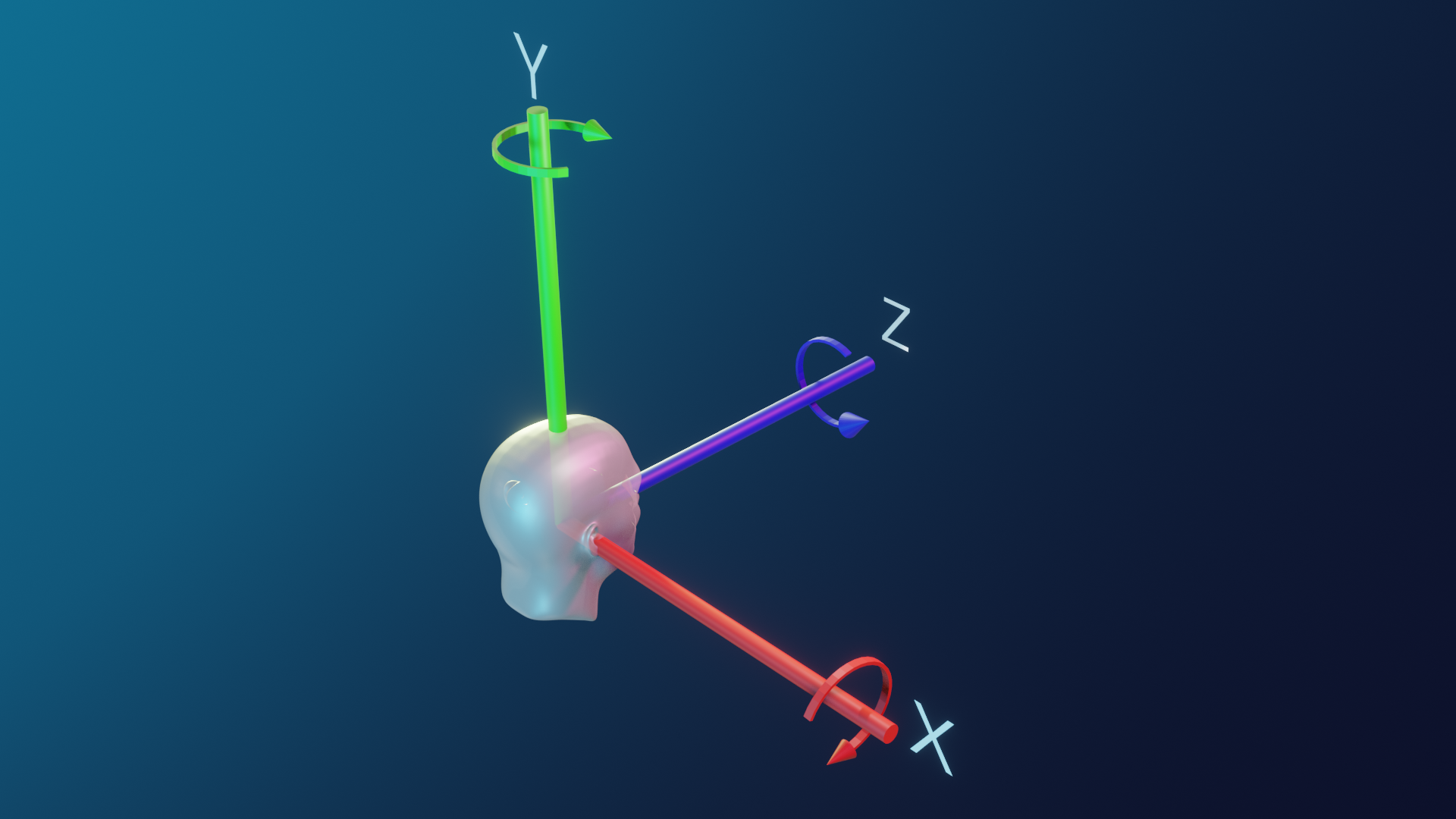
Parameters
| Name | Type | Description |
|---|---|---|
scale | SpatialScale | A scale that defines how to convert units from the coordinate system of an application (pixels or centimeters) into meters used by the spatial audio coordinate system. For example, if SpatialScale is set to (100,100,100), it indicates that 100 of the applications units (cm) map to 1 meter for the audio coordinates. In such a case, if the listener's location is (0,0,0)cm and a remote participant's location is (200,200,200)cm, the listener has an impression of hearing the remote participant from the (2,2,2)m location. The scale value must be greater than 0. For more information, see the Spatial Chat article. |
forward | SpatialPosition | A vector describing the direction the application considers as forward. The value can be either +1, 0, or -1 and must be orthogonal to up and right. |
up | SpatialPosition | A vector describing the direction the application considers as up. The value can be either +1, 0, or -1 and must be orthogonal to forward and right. |
right | SpatialPosition | A vector describing the direction the application considers as right. The value can be either +1, 0, or -1 and must be orthogonal to forward and up. |
Returns
Promise<void>
setSpatialPosition
▸ setSpatialPosition(participant, position): Promise<void>
Sets a participant's position in space to enable the spatial audio experience during a conference. The method is available only for the participant who:
- Joined a Dolby Voice conference with the spatialAudio parameter enabled.
- Joined the conference as a user, not as a listener. Setting the spatial position for listeners is available only via the Set Spatial Listeners Audio REST API.
Depending on the specified participant in the participant parameter, the setSpatialPosition method impacts the location from which audio is heard or from which audio is rendered:
-
When the specified participant is the local participant, setSpatialPosition sets the location from which the local participant listens to the conference. If this location is not provided, the participant hears audio from the default location (0, 0, 0).
-
When the specified participant is a remote participant, setSpatialPosition ensures the remote participant's audio is rendered from the specified position in space. If the position of the remote participant is not provided, the participant does not have a default position and remains muted until a position is specified.
For example, if a local participant Eric, who does not have a set direction, calls setSpatialPosition(VoxeetSDK.session.participant, {x:3,y:0,z:0}), Eric hears audio from the position (3,0,0). If Eric also calls setSpatialPosition(Sophia, {x:7,y:1,z:2}), he hears Sophia from the position (7,1,2). In this case, Eric hears Sophia 4 meters to the right, 1 meter above, and 2 meters in front. The following graphic presents the participants' locations:
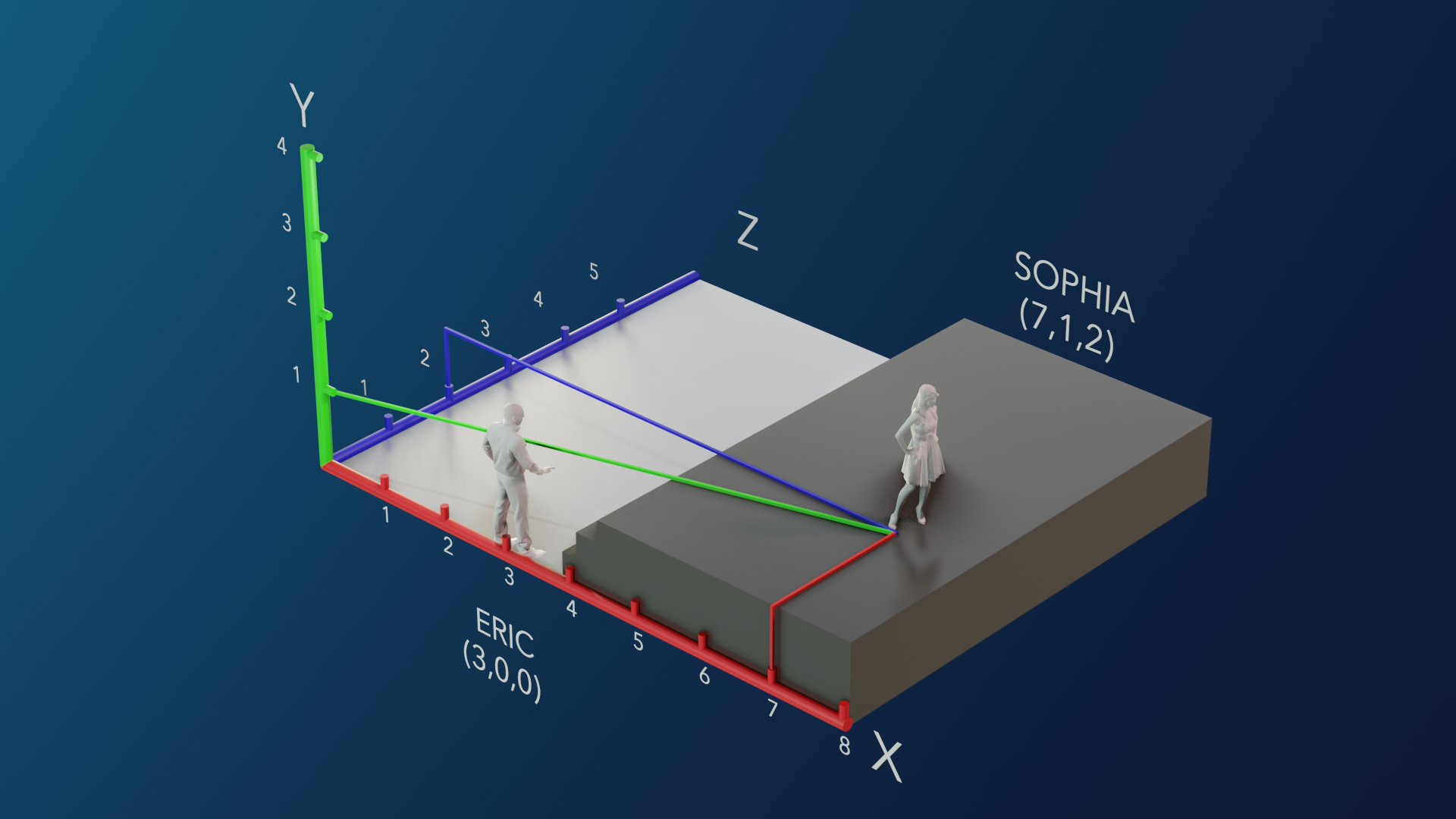
Parameters
| Name | Type | Description |
|---|---|---|
participant | Participant | The selected participant, either local or remote. In a case of the local participant, the SDK sets the location from which the participant will hear a conference. In a case of a remote participant, the SDK sets the position from which the participant's audio will be rendered. |
position | SpatialPosition | The participant's audio location. |
Returns
Promise<void>
updatePermissions
▸ updatePermissions(participantPermissions): Promise<void>
Updates the participant's conference permissions.
Parameters
| Name | Type | Description |
|---|---|---|
participantPermissions | ParticipantPermissions[] | The set of participant's conference permissions. |
Returns
Promise<void>
Event handlers
onStatusChange
▸ onStatusChange(handler): UnsubscribeFunction
Adds a listener to the conference status changed event.
Parameters
| Name | Type | Description |
|---|---|---|
handler | (data: ConferenceStatusUpdatedEventType) => void | An event callback function. |
Returns
A function that unsubscribes from event listeners.
onPermissionsChange
▸ onPermissionsChange(handler): UnsubscribeFunction
Adds a listener to the permissions changed event.
Parameters
| Name | Type | Description |
|---|---|---|
handler | (data: PermissionsUpdatedEventType) => void | An event callback function. |
Returns
A function that unsubscribes from event listeners.
onParticipantsChange
▸ onParticipantsChange(handler): UnsubscribeFunction
Adds a listener to the participants changed event.
Parameters
| Name | Type | Description |
|---|---|---|
handler | (data: ParticipantChangedEventType, type?: ParticipantAdded | ParticipantUpdated) => void | An event callback function. |
Returns
A function that unsubscribes from event listeners.
onStreamsChange
▸ onStreamsChange(handler): UnsubscribeFunction
Adds a listener to the streams changed event.
Parameters
| Name | Type | Description |
|---|---|---|
handler | (data: StreamChangedEventType, type?: StreamAdded | StreamUpdated | StreamRemoved) => void | An event callback function. |
Returns
A function that unsubscribes from event listeners.
Updated 12 months ago