Softvelum
Softvelum's Larix Broadcaster Enables Capture and Streaming on Mobile Devices
Softvelum provides software solutions for streaming media on mobile devices such as iOS and Android. There is support for both WHIP and SRT workflows.
Getting Started
If you haven't already, begin by following the Getting Started tutorial to start your first broadcast. You'll need your publish token and stream name for the steps described below.
See the official Softvelum site for documentation, installation instructions, and additional support.
Larix Broadcaster
Download the Larix Broadcaster from the App Store for your mobile device (iOS, Android). It supports H.264 video and Opus audio.
How-to use Larix Broadcaster with WHIP
As described in the WHIP guide you will need your WHIP endpoint and Publishing token.
- Open the Larix Broadcaster Settings.
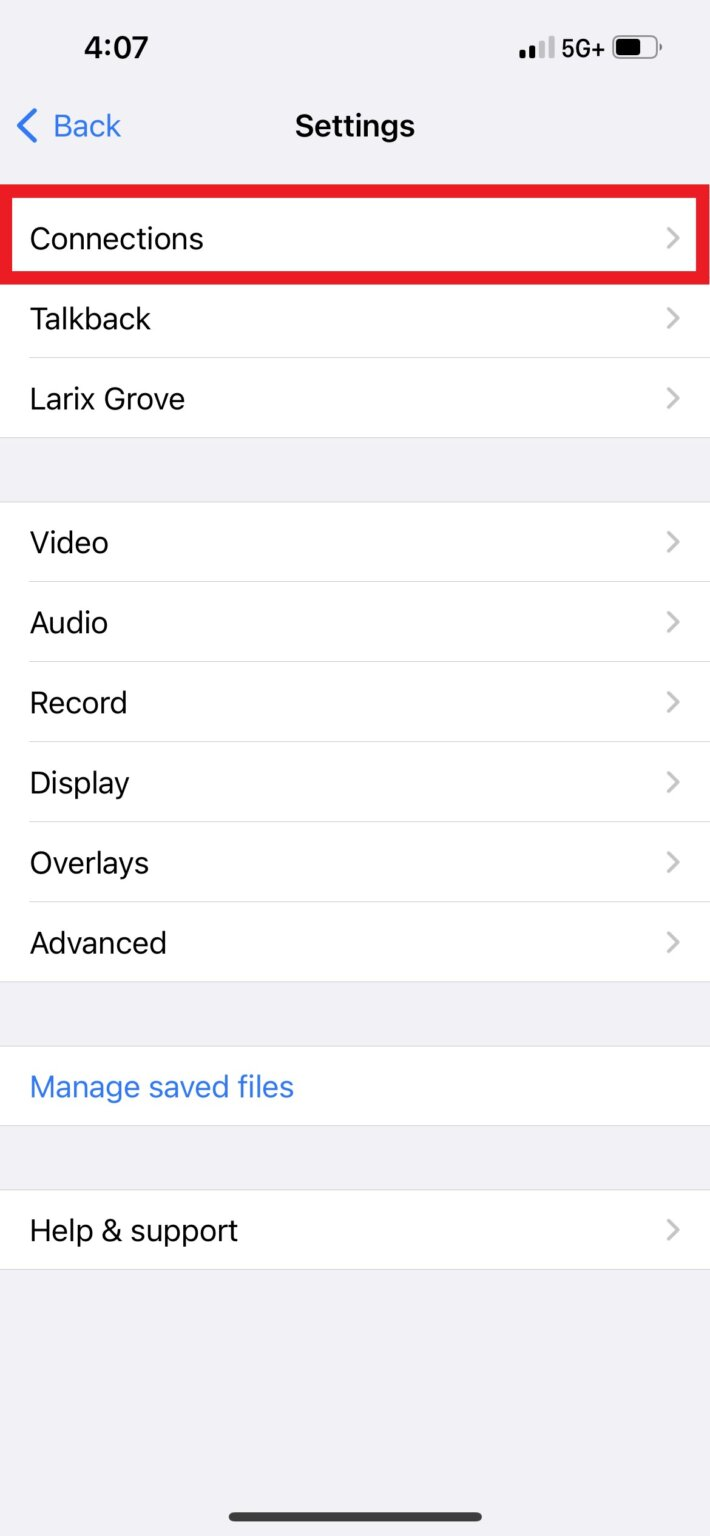
- Select Connections and click the
+button to add a New WebRTC connection.

- Given the connection a name and set the
URLto your WHIP endpoint. You will also setAuthenticationto WHIP and for theTokenuse your Publishing token from the Streaming Dashboard.
How-to use Larix Broadcaster with SRT
As described in the SRT guide you will need your SRT publish path and SRT stream ID.
- Open the Larix Broadcaster Settings. This is similar to the screenshot shown above under the WHIP setup instructinos.
- Select Connections and click the
+button to add a new connection. - Set the
URLto the SRT publish path. - Set the
streamidto your SRT stream ID.
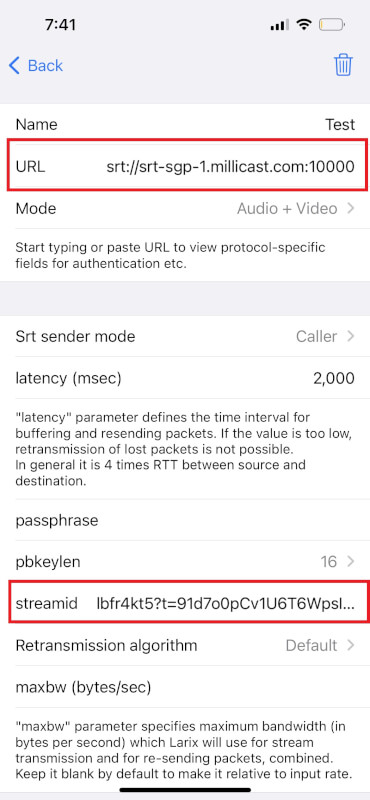
Exit the settings and you can start the stream by pressing the record / start button on the broadcaster.
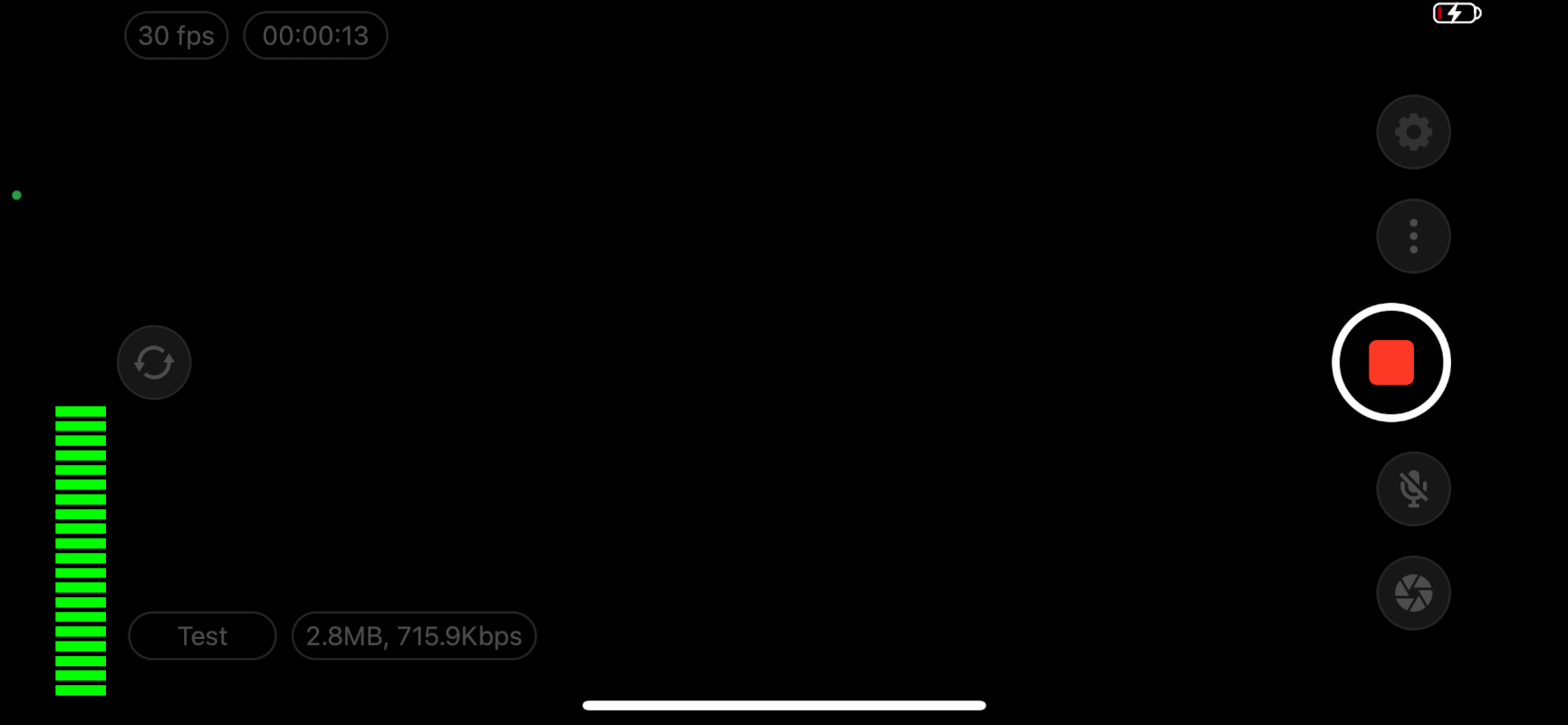
Updated over 1 year ago