Troubleshooting Box
Troubleshooting
To verify installation, follow the instructions from the Box User Guide to work with your media files.
Insufficient Admin Credentials
If you get an error such as "You are currently not authorized" you should contact the administrator for your company Box account.
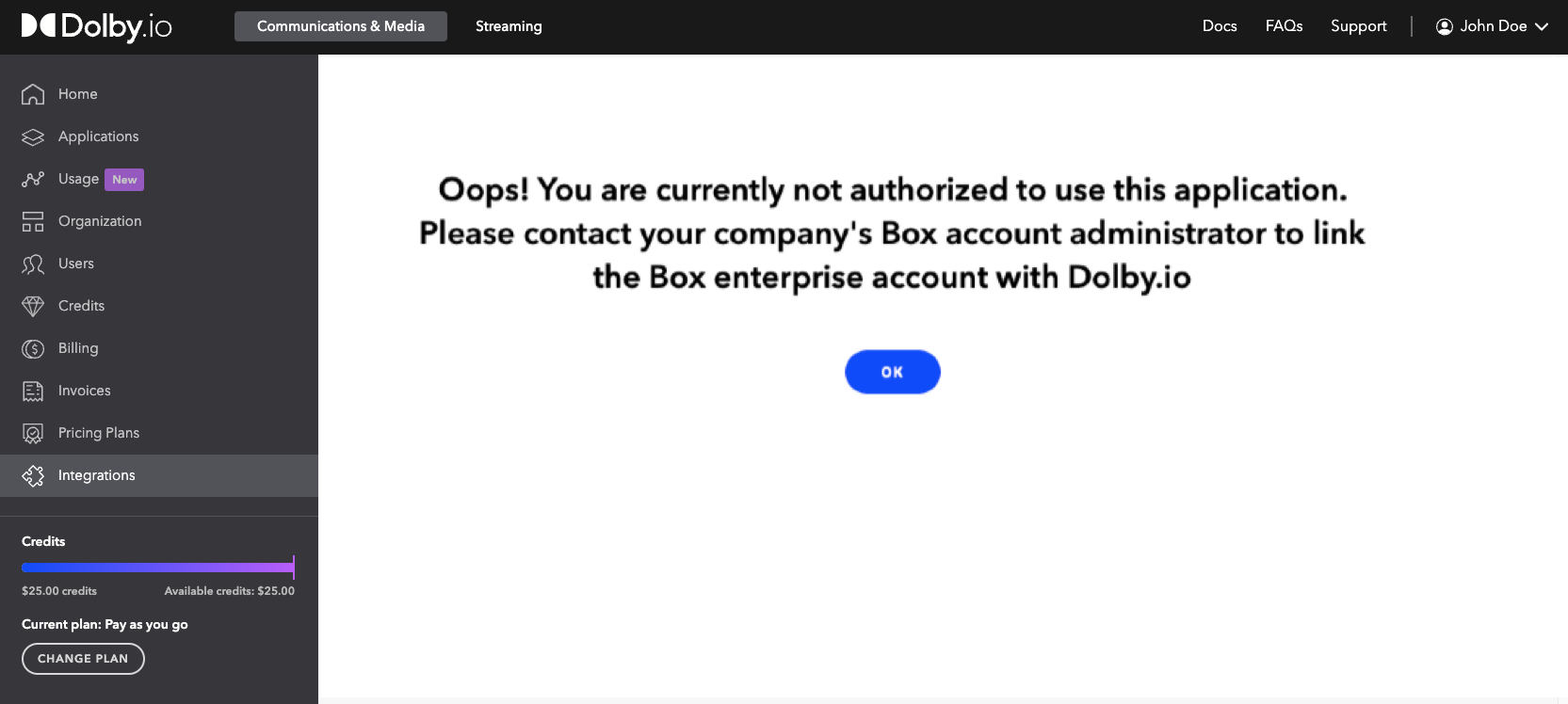
Not authorized
Updated almost 2 years ago