Selecting Simulcast Layers
Overview
This quick tutorial will demonstrate how to select between the different simulcast layers when subscribing to a stream with simulcast enabled.
Implementing a callback script
We need to write a script that will be used as a callback whenever a subscriber receives simulcast information. The method needs to have the following signature:
void OnSimulcastCallback(McSubscriber subscriber, SimulcastInfo info) {...}
where SimulcastInfo contains the following information:
public partial class SimulcastInfo
{
public SimulcastData[] Active { get; set; }
public SimulcastData[] Inactive { get; set; }
public Layer[] Layers { get; set; }
}
public partial class Layer
{
public long SimulcastIdx { get; set; }
public long SpatialLayerId { get; set; }
public long TemporalLayerId { get; set; }
public long Bitrate { get; set; }
public string EncodingId { get; set; }
}
We will be concerned with the Layer class in this tutorial. Let us implement a script called SimulcastListener which has an implementation of this callback
using System.Collections;
using System.Collections.Generic;
using System.Linq;
using UnityEngine;
using Dolby.Millicast;
public class SimulcastListener : MonoBehaviour
{
private Layer _highestLayer;
public void OnSimulcastCallback(McSubscriber subscriber, SimulcastInfo info)
{
// We will select the layer with the highest bitrate
// Fetch the highest layer
var highestLayerNow = info.Layers.Aggregate((x, y) => x.Bitrate > y.Bitrate ? x : y);
// Only assign the layer if it is higher, or we are initially null.
if (_highestLayer == null || highestLayerNow.Bitrate > _highestLayer.Bitrate)
{
_highestLayer = highestLayerNow;
// Select the layer on the subscriber
subscriber.SetSimulcastLayer(highestLayerNow);
}
}
}
Now, we can add this component to to a GameObject, and select it in the McSubscriber:
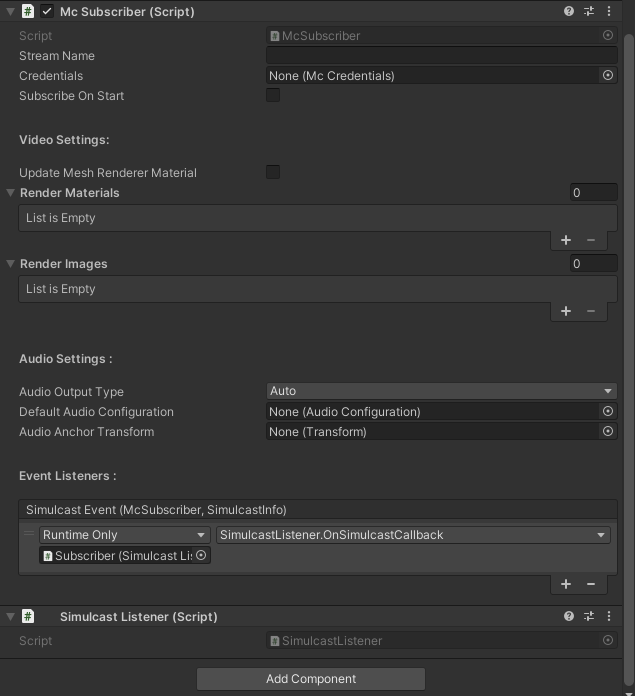
So in that example above, both the McSubscriber & SimulcastListener scripts were added to an empty object called Subscriber, which is the one selected under Runtime Only
You can also assign the callback using the
McSubscriberscript directly like so{ McSubscriber subscriber = gameObject.AddComponent<McSubscriber>(); subscriber.OnSimulcastlayerInfo += OnSimulcastCallback; // Assuming we are inside the SimulcastListener class }
Updated 3 months ago